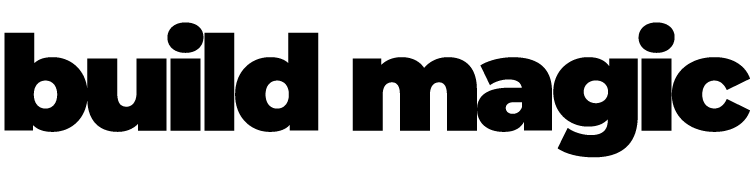From “I Wish This Existed” to Launch—My No‑Code Stack for Whimsel
Speed-run recap: Saw a gap, smashed out a prototype, charged money—built all on no-code tools. Here is my stack.
The Spark (a.k.a. "Hold My Coffee")
I'm that early-stage product person who does literally everything—research, UX/UI, copy, launch emails, pricing, customer calls—you name it. If it glows and a user touches it, I own it.
One scroll-heavy afternoon I discovered Mobbin. Designers swear by it because it shows how top products nail UI.
My designer brain was thrilled, but my marketer brain screamed, Where's the version for messaging? I wanted the Netflix of punchy ad hooks, somewhere I could binge how Nike, Duolingo, and Airbnb sell big ideas in 15 seconds. Not only that but I wanted ONLY the best of these ads.
Google came up empty. Cue founder itch. If it doesn't exist, build it.
A few weeks later Whimsel was live—a searchable curated library of killer video ads. Solo build, zero code, zero investors, and most of all, a fully functioning product.
Below is the exact stack that got me there and why it's perfect for any non-technical (or over-committed) product people itching to ship. Let me show you how to create an app using this no-code approach.
1. Bubble — My Full-Stack Power Suit for App Development
Think of Bubble as Lego for SaaS: a drag-and-drop editor for UI, built-in database, visual workflows, and an API connector to make sure that you can build literally anything. It's the ultimate no code app builder to get started.
Why Bubble? Single surface area.
- One tool runs UI, Database, logic, and deployments, meaning less context-switching moment.
- Find Plugins on plugins. Stripe, Google OAuth, Zapier, and 1,200 others—click, configure, done.
- Real environments. Dev → staging → production so I never YOLO-deploy straight to paying users.
Gotchas? There's a real learning curve. Block off a weekend, break things, read docs, ask Bubble forums, and before you know it your building a product.
Bubble AI can help you overcome some hurdles, making it an excellent app maker for beginners and pros alike - but its still early days on that one.
To recap with Bubble.io:
- Build your front end interface
- Build your entire database
- Connect everything with workflows
- Deploy very fast
Nuf said.
2. LLMs — 24/7 Product Sidekicks
When you build alone using an app builder like Bubble, you hit walls. ChatGPT, Claude, Gemini, Grok were my midnight crew.
- Screenshot → "Why is this workflow crying?"
- Brain-dump API error, ask for step-by-step fix.
- Draft copy, tweak tone, ship.
Treat them like senior devs.
Give context, ask specific questions, iterate. Nine times out of ten they save an hour—and your sanity. These AI-powered tools can significantly speed up your app development process.
3. Framer — Website Credibility in 60 Minutes
Before product, you need a promise. I opened Framer, hijacked a template, swapped brand colors, embedded my app link—and shipped. This approach works well for both web apps and mobile apps.
Results after one hour:
- Slick, responsive landing page
- Email capture that pipes straight into Bubble's database
- A legit URL to drop on X and LinkedIn for early buzz
Speed > pixel-perfection at this stage. Iterate later. This rapid prototyping is crucial when you're learning how to build an app quickly.
4. Stripe — Money stuff.
When users ask, "How do I pay?" My usual answer: Stripe.
Connecting with Bubble took an afternoon: create your stripe account (may take a bit for approval - but not too long), connect keys, build a simple pricing page, map webhook → upgrade workflow.
Why Stripe:
- Secure checkout, billing, receipts—handled.
- Subscription status syncs back to Bubble dashboards.
- PCI compliance? Stripe's problem, not mine.
No custom code.
5. Loops — Email Without the Fluff
I didn't need HubSpot heaviness. I needed to:
- Welcome new signups.
- Notify users of fresh ad drops every monday.
- Nudge dormant users.
Loops integrates natively with Bubble, is free for small lists, and writes like you are using Notion or Confluence. My flow:
- Welcome Series → 3 emails over 48 hours.
- Weekly Ad Drop → dynamic content from Bubble API.
- Feedback Ping → fires Day 14 asking "What would make Whimsel better?"
Open rates hover around 57%—not bad for zero design work (and I literally just launched-give me some time).
6. Must-Have APIs
- Google OAuth → one-click signup, no password resets clogging support.
- Stripe API → pulls MRR and plan data into Bubble analytics.
Why This Stack Hits the Mark for Time-Strapped Non-Tech Founders.
Legend: Need → Tool → Outcome
- Validate fast → Framer → Landing page in < 60 min.
- Build real product → Bubble → UI + DB + logic, no engineers required.
- Never get stuck → LLMs → Instant troubleshooting + copy tweaks.
- Collect revenue → Stripe → Live subscriptions ready at launch.
- Keep users warm → Loops → Automated emails, free tier.
This stack should cover 99% of what you need to launch a product. And there are plugins for the other 1%.
Final Nudge (Read, then Execute)
You juggle product, design, comms, maybe even customer success. Time is your scarcest resource. This stack removes every other excuse. Here's how to build an app using this no-code approach:
- Open Framer—draft the promise.
- Spin up Bubble—build the core using its visual development tools.
- Ask LLMs—unblock instantly.
- Hook Stripe—charge early.
- Set Loops—nurture forever.
Hit publish, tweet the link, learn from real users. Rinse. Repeat. I'll see your launch on Product Hunt—DM me the day before so I can upvote. 😉
Remember, with tools like Bubble and this stack, you're not just creating an app—you're building a scalable application that can grow with your business. Whether it's for Android, iOS, or web, this no-code app builder approach can help you bring your ideas to life faster than ever before.